THANK YOU FOR SUBSCRIBING
Acronis Updates its True Image Cloud Backup Solutions for Efficient Data Protection
The updated version provides user interface improvements and family data protection features making it easy to manage the backup and recovery of multiple PC’s, Macs, smart phones and tablets.
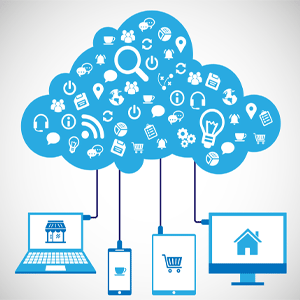
By
Apac CIOOutlook | Friday, December 18, 2015
Stay ahead of the industry with exclusive feature stories on the top companies, expert insights and the latest news delivered straight to your inbox. Subscribe today.
FREMONT, CA: Acronis, a provider of data protection solutions, updates its Acronis True Image Cloud and Acronis True Image 2016, full image backup solutions for personal, family and home office uses with unlimited cloud and local backup.
The updated version provides user interface improvements and family data protection features making it easy to manage the backup and recovery of multiple PC’s, Macs, smart phones and tablets.
“We updated the latest version of Acronis True Image based on input from customers who told us that the most common data protection problems that families face today are damaged or lost devices, and running out of disk space on their devices,” says Gaidar Magdanurov, General Manager, customer Business at Acronis. “Just in time for the holidays, the latest Acronis True Image makes it easier than ever for the family IT manager to protect multiple devices and keep all their precious photos and data safe this season. You can also make sure you never run of space to take pictures with our simplified data of offloading feature that quickly moves pictures to the cloud, rather than storing them on your device.”
Acronis True Image provides complete data protection including backup, archive, access and recovery of pictures, videos, documents, applications, passwords, settings and the entire operating system of the computer.
Acronis True Image Cloud offers unlimited cloud and local backup enabling entire system restoration. It has online dashboard that helps to manage multiple computers and mobile devices for family or small office. It offers unlimited secure cloud giving complete protection to the data from all sorts of disasters including hardware failure, theft, fire or loss. It is optimized for Windows 10 and recent Mac OS X versions.
Powered by Acronis Anydata Engine, a set of powerful data protection technologies, Acronis True Image provides advanced and reliable backup and disk management tools, such as Full-Disk Image Backup, Universal Storage, Rapid Upload, Try & Decide, and Clone Disk. The Full-disk image backup enables users to choose to backup a particular folder or the entire disk with block-level data copying, and the Universal Storage restores a full image backup to new PCs or Mac computers, including various hardware devices or restores a specific data as per the need and it moves the entire operating system, applications and data to a new disk or a computer.
The Rapid Upload tool uploads data faster with maximum network bandwidth utilization by balancing the network resource consumption. The Try & Decide tool offers a secure environment to test the new software, drivers, and system configurations with the ability to return back to the previous state in case of any technical and performance issues, or any security threats like virus and malware. The Cloud Disk migrates data from one drive to other, and also creates a replica of multiple disk drive with same content.





