THANK YOU FOR SUBSCRIBING
How to Manage Scheduling Software like a Professional?
Email automation is another advantage of using an all-in-one CRM. Users can set up a workflow that will automatically send a reminder email to the prospect or customer with whom the meeting is scheduled.
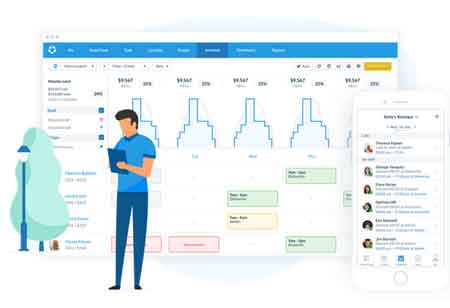
By
Apac CIOOutlook | Friday, July 17, 2020
Stay ahead of the industry with exclusive feature stories on the top companies, expert insights and the latest news delivered straight to your inbox. Subscribe today.
Email automation is another advantage of using an all-in-one CRM. Users can set up a workflow that will automatically send a reminder email to the prospect or customer with whom the meeting is scheduled.
Fremont, CA: Managing schedules can be a time-consuming task. The back and forth conversations, endless email chains, and rescheduling can be nerve-wracking. However, with the advent of online scheduling software, users can automate their entire scheduling process.
Let us look at some tips that can help manage scheduling software in a better manner:
Choose the Right Scheduling Software
Selecting the right software solution is the key to manage online scheduling better. A variety of tools are there in the market- some are better than others. Some of the online appointment scheduling solutions are a part of larger systems. For instance, Agile CRM is an all-in-one CRM that provides complete contact management, marketing, sales, and customer support automation on the same platform. With all other features added, using an all-in-one CRM enables users to leverage the best online scheduling software.
Utilize Automated Reminders
If the scheduling app is part of an all-in-one CRM, users can use CRM automation to avoid missing appointments. Project management capabilities enable users to set up reminders that alert them before a meeting or an appointment. With the help of system triggers, users can also automate sending reminders to notify themselves beforehand.
Additionally, users can tell the system to automatically populate the reminder with all the contact information to be prepared for each meeting.
Send Automated Emails before Meetings
Email automation is another advantage of using an all-in-one CRM. Users can set up a workflow that will automatically send a reminder email to the prospect or customer with whom the meeting is scheduled. Users can also set it to be sent a day before the meeting, an hour before, or anytime.
Once the workflow is configured in the CRM, users can set the time email that needs to be sent, and then they can carry on with their other work. The system will send the email at the exact time it was scheduled to be sent without users’ permission.





