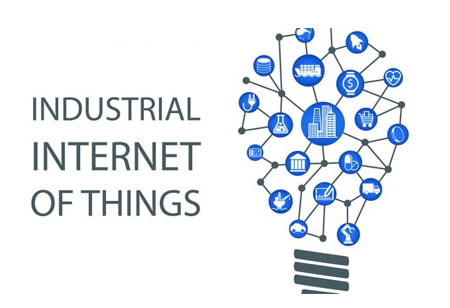THANK YOU FOR SUBSCRIBING
How To Master Google Classroom In Four Steps
By merely posting links to a shared organizational resource page, you can reduce the amount of time your staff spends searching for resources by using the class work stream.

By
Apac CIOOutlook | Tuesday, November 26, 2019
Stay ahead of the industry with exclusive feature stories on the top companies, expert insights and the latest news delivered straight to your inbox. Subscribe today.
Advanced online resources like Google Classroom can help schools administrators organize resources and time.
FREMONT, CA: In schools and colleges, most of the teachers face the challenges of organizing resources and time, both in the classroom and out. Digitals tools can do that work quickly and are easy to use and also keep students on track work just as effectively for the adults in the school. It creates a more convenient platform for students and school administrators.
Here are four ways to put Google Classroom to work for the users:
1. Allow users to access the content at their convenience
There are so many online resources in education sector which are available in the market; any teacher can quickly master the features and functions of Google Classroom for administrative purposes. If the educators and administrators will get the freedom to access content anywhere, anytime, and on any device, it will become more appealing for them. The staff will appreciate the growth mindset demonstrated by an administrator who models an innovative spirit and is willing to take risks.
2. Communicate with K–12 Stakeholders like a Pro
Teachers can use the Assignment tool to send out surveys, provide real-time feedback, request input or share agendas. Some question can be posted in the classrooms to enhance communication using customizable class work features.
3. Arrange student and faculty resources
By merely posting links to a shared organizational resource page, you can reduce the amount of time your staff spends searching for resources by using the class work stream. There one can quickly provide a Google Doc with hyperlinks to all priority documents and resources.
4. Streamline information dissemination with online tools
Google Classroom includes features to create assignments in advance and schedule them to post to the stream at a specified date and time. So it is easy for the staff to find what they are looking for. The most valuable asset of the Topics tool is the drag-and-drop feature, which enables to post high-priority material at the top of your stream.
Check out: Top Edtech Startup Companies
Top Smart Classroom Solution Companies