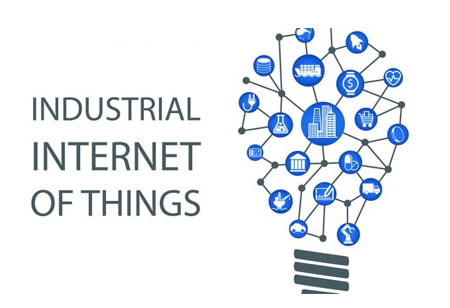THANK YOU FOR SUBSCRIBING
Three Steps to Minimize Cybersecurity Risk
With remote control and monitoring, user access management allows you to grant account access to files, directories, and systems on an as-needed basis.

By
Apac CIOOutlook | Monday, May 03, 2021
Stay ahead of the industry with exclusive feature stories on the top companies, expert insights and the latest news delivered straight to your inbox. Subscribe today.
With remote control and monitoring, user access management allows you to grant account access to files, directories, and systems on an as-needed basis.
Fremont, CA : Employees, mainly by human error, is almost always the greatest danger of every company, according to any cybersecurity study. Mitigating risks entails taking action to ensure that workers are aware of the risks, that safeguards are in place to deter malicious internal conduct, and that employees are aware of the risks. Here are three steps to take to minimize cybersecurity risks:
Education and Training
Routine employee training sessions on phishing, safely utilizing apps, and cybersecurity threats can help reduce the number of problems in your company.
When nothing happens, or they have time to forget about problems, people become complacent, so providing daily seminars, practice sessions, and free services around the company will help minimize the amount of employee-related issues.
Recgnize Risks and Monitor Breaches
Identifying threats is the first step toward mitigating them. In most cases, you should start with your general cybersecurity risk report, which many companies need for enforcement, and then filter the results by employee-related issues.
User Access Management
Controlling user access rights to applications, tooling, and data requires implementing a user-access management matrix. With remote control and monitoring, user access management allows you to grant account access to files, directories, and systems on an as-needed basis.
This enables IT or security teams to monitor breaches and access attempts in real-time, update access as required, and revoke access automatically when a user is terminated or their account engages in suspicious behavior.
Use Password Management
Using password management software helps you exchange passwords when needed in the company without revealing them to someone. Employees can use most password management systems to select a safe password automatically, change passwords every 3-6 months, and avoid using the same password on multiple sites.
Password management can help with compliance problems as well, but protection should still be your top priority.
See Also :- Top Cyber Security Consulting/Service Companies