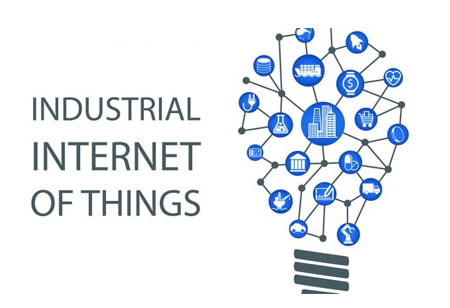THANK YOU FOR SUBSCRIBING
Useful Tips to Help Students Continue Online Classes Effectively
In order to effectively utilize online lessons, students need to learn the basics of technology before using the virtual classroom software tool.

By
Apac CIOOutlook | Monday, November 02, 2020
Stay ahead of the industry with exclusive feature stories on the top companies, expert insights and the latest news delivered straight to your inbox. Subscribe today.
In order to effectively utilize online lessons, students need to learn the basics of technology before using the virtual classroom software tool.
FREMONT, CA: As the coronavirus pandemic forced governments to close schools and colleges for students’ safety, online teaching has thrived. This new shift looks like it is here to stay. While online learning has helped the education sector maintain their academic calendars, it is still a very new concept to many students and parents.
Here, we are giving away some useful tips to help students with online classes:
Getting Comfortable with the Technology
In order to effectively utilize online lessons, students at first need to learn the basics of technology before using the virtual classroom software tool. The first step is to get comfortable with the software, whether it is Zoom or Google Meet. Students can take out a couple of minutes to explore the features of the platform their schools are using for delivering online classes. Basic software- like Microsoft Word, PowerPoint, or Google Docs- can be handy.
Better Understanding of Computers
Online learning requires a proper setup with a good laptop that has a webcam and keyboard. Whether it is a Windows laptop or a Mac, students need to keep their machine is up to date with a robust antivirus installed. It is better to delete any unwanted programs or run a disk cleanup. By removing unnecessary system files, trash, and temporary files would free up a lot of space.
Utilizing Smartphones as a Learning Tool
In many countries, people can not afford to buy expensive laptops or tools associated with online learning. In that case, the smartphone with an internet connection can solve the problem. Also, parents need to teach their students how to use smartphones for their online lessons.