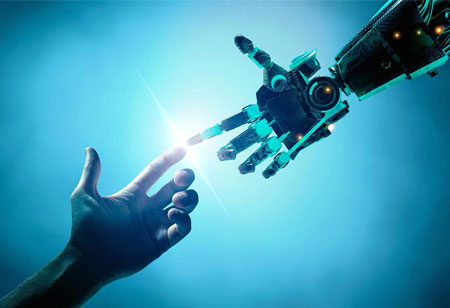THANK YOU FOR SUBSCRIBING
Promethean Unveils Wireless Collaboration Software for Classrooms
The ClassFlow Connect allows mirroring and viewing content from any mobile device. Digital learning resources include apps, games, documents and web pages can be projected on the primary classroom display for whole class viewing and interaction

By
Apac CIOOutlook | Monday, February 29, 2016
Stay ahead of the industry with exclusive feature stories on the top companies, expert insights and the latest news delivered straight to your inbox. Subscribe today.
ATLANTA, GA: Promethean, a provider of education technology solutions, announces the launch of Class Flow Connect which enables discussions and sharing of information between teachers and students wirelessly.
ClassFlow Connect- a wireless classroom collaboration system that enables students and teachers to engage, connect, interact and share ideas and information. It can be used to enable discussions and interaction in classrooms by simultaneously allowing viewing and sharing of resources from any mobile device such as smart phones, tablets, chromebooks and note book computers. It supports 1:1 (one to one), Bring your own devices (BYOD) and mobile computer cart programs. The ClassFlow Connnect offers wireless content sharing and promotes deeper learning and engagement to boost learning experience.
Wireless content sharing
The ClassFlow Connect solution allows mirroring and viewing content from any mobile device. Digital learning resources include apps, games, documents and web pages can be projected on the primary classroom display for whole class viewing and interaction. Students can share and interact with multimedia digital lesson content promoting peer-to-peer learning. Students can receive, send, annotate, draw or interact with digital lesson content.
The solution promotes stimulating classroom discussion & student engagement. ClassFlow Connect can create instant polls to measure student understanding by sending questions to students and having them respond on their device.
Wirelessly connect any Windows, MacBook, iOS or Android device using the streaming feature that is built into the device. ClassFlow Connect eliminates the need for additional software or apps to get students and teachers connected.
Deeper Learning & Engagement
The ClassFlow Connect solution allows an interactive built-in whiteboard which can be used to start discussions. With the touch of a button the ClassFlow Connect turns the projector or display in the classroom into an interactive digital canvas. It also captures all the work done in the classroom such as annotations, presentations, slides and notes made during a lesson and allows it be sent to the entire class. The teacher can launch the custom web browser to quickly search for information and send students web page images with live links and notes.
ClassFlow Connect is easy to integrate, manage and maintain with no cables, software, applications or display setting adjustments needed. It also supports two or more Wi-Fi network connections on the same display to ensure students and teachers can simultaneously share their screens regardless if they are on the school or guest network. IT Administrators can remotely track and manage all of the ClassFlow Connect devices within the district to deploy software updates and modify system settings when needed.
“Dynamic classroom instruction requires interactivity, movement, collaboration, and the constant interchange of ideas and concepts. With ClassFlow Connect, every classroom can become a dynamic learning environment, in which 21st century students become more attentive, fascinated and engaged,” says Vincent Young, Chief Marketing Officer, Promethean.