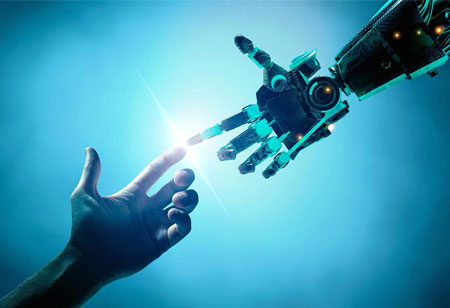THANK YOU FOR SUBSCRIBING
How Backup Protects Against Cyber Intrusions?
The fastest-growing cybercrime problem nowadays is ransomware. Last year, ransomware attacks dominated credit and debit card data theft, according to a security firm.

By
Apac CIOOutlook | Tuesday, May 04, 2021
Stay ahead of the industry with exclusive feature stories on the top companies, expert insights and the latest news delivered straight to your inbox. Subscribe today.
The fastest-growing cybercrime problem nowadays is ransomware. Last year, ransomware attacks dominated credit and debit card data theft, according to a security firm.
Fremont, CA: Ransomware attacks are becoming intensive and significantly very destructive in recent years. Cybersecurity firms might see more minor threats, but they see a trend away from "mass market "spray and pray" desktop ransomware and toward direct attacks aiming at companies.The actual assault or transmission of the malware payload, synchronization of the victim's data, and interactions attacker are the three main sections of ransomware, regardless of the target.
Malware attacks businesses through various methods, one of which is social engineering: A majority of ransomware attacks are triggered by users uploading suspicious programs or clicking on harmful links in emails.
Few steps which can be helpful for backup to protect against ransomware.
Review and update backup policies
The ability to recover data from secure backups is the most robust protection against malware. And if a company pays a ransom, the perpetrators are not obliged to hand over and decryption key. Recovering via backups is far more dependable, less expensive, and avoids handing over money to criminals.
Review and Backups, on the other hand, can only function if they're stable and extensive.It's all too worth remembering essential data on a backup option, either on existing networks or in the cloud.
Air gap business data
Cloud storage is a popular option for storing long-term backup processes, and it has supplanted physical backup media, including optical discs, portable hard drives, and tape in some cases. It safeguards data regarding physical threats such as hardware or system failures and fire and flood, but it does not protect against ransomware.Cloud storage is insecure on two levels: via consumer network connections and a shared network.
The alternative is to use tape or other mechanical backup media to augment cloud backups. The cloud can be helpful as an offsite backup, but the most secure way to "air gap" data from a ransomware attack is to keep another dataset on tape and keep those tapes exclusively offline.
Make regular backups and review retention policies
IT departments must also take a look at how long they hold backups, mainly on air-gapped media. However, to escape detection, ransomware usually uses timing differences or "attack loops" to threaten seemingly clean systems.
To locate clean copies, organizations can need to go back many generations of backups, necessitating longer preservation and potentially many replicas.Distinctly different backups for sensitive systems integration can help recovery go more smoothly.
Ensure backups are clean and robust
It isn't easy to ensure that backups are malware-free, but businesses can do all they can to ensure that their backup isn't at risk. Organizations should consider publishing often, read several (WORM) media, such as optical discs or tape configured as WORM, for added security. Cloud storage in the WORM format is now available from several vendors.
Data access monitoring has become an essential layer of security. Controlled Folder Storage and restricting user access to crucial data stores will help prevent ransomware from spreading from the first place and improve backup safety.
Test and plan
Calculating recovery times – and determining if the information is obtainable at all – requires this information. Both aspects of the recovery program should be valid, preferably using duplicate media. A backup operation contaminating existing, clean backups will be the worst-case scenario.
See Also :Top Wireless Tech Companies